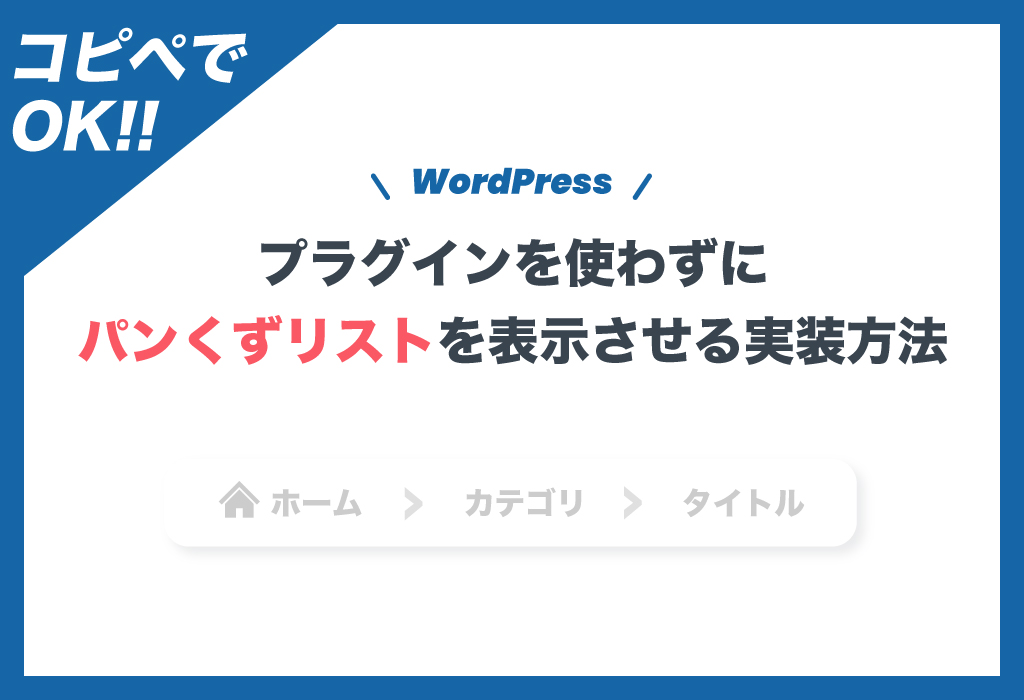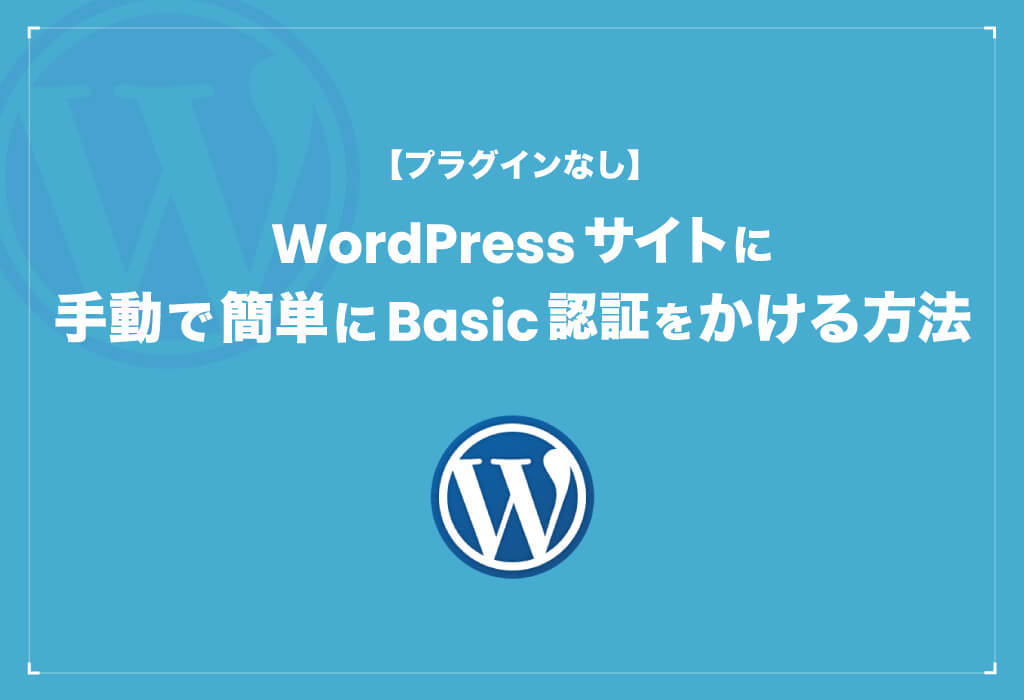バッチ処理とは
一連のプログラムを自動的に実行する処理方式のことです。
プログラムと指定日時を設定しておけば、夜間や土日など業務時間外でも処理が可能になります。
バッチ処理の実装
Artisanコマンドの作成
$ php artisan make:command Sample
コマンド実行で、app/Console/Commands に Sample.php が作成されます。
コマンドの編集
// app/Console/Commands/Sample.php
namespace App\Console\Commands;
use Illuminate\Console\Command;
use Illuminate\Support\Facades\Log;
class Excel extends Command
{
/**
* The name and signature of the console command.
*
* @var string
*/
protected $signature = 'command:name'; // コマンド名を設定
/**
* The console command description.
*
* @var string
*/
protected $description = 'コマンドの説明文を入力(任意)';
/**
* Create a new command instance.
*
* @return void
*/
public function __construct()
{
parent::__construct();
}
/**
* Execute the console command.
*
* @return int
*/
public function handle()
{
// 実行させたい処理
Log::info('実行しました。');
}
}
Laravel5.4まではコマンドを作成後Kernel.php への登録が必要でしたが、5.5からは自動で登録されます。
// Kernel.php
protected function commands()
{
$this->load(__DIR__.'/Commands');
require base_path('routes/console.php');
}
Kernel.php の上記の部分でCommandディレクトリごと読み込んでいます。
コマンドが追加されたか確認したいときは、次のコマンドを使用します。
$ php artisan list
先ほど入力した説明文はここで表示されます。
Available commands:
// コマンド名 //説明
command:name コマンドの説明文を表示
sample 説明文hogehogehoge
test 説明文hogehoge
直接実行してみよう
$ php artisan command:name
先ほど設定したコマンド名で、コマンドを実行することができます。
storage/laravel.log を見て、ログが出力されていれば動いています。
// storage/laravel.log
[2022-02-02 02:22:00] local.INFO: 実行しました。
[2022-02-02 02:23:00] local.INFO: 実行しました。
[2022-02-02 02:24:00] local.INFO: 実行しました。
crontabに登録しよう
crontabに登録することで、自動で処理されるようになります。
$ crontab -e
上記のコマンドでcronの設定ファイルを呼び出し、以下の一文を追加します。
* * * * * cd /プロジェクトのフルパス && php artisan schedule:run >> /dev/null 2>&1
*****部分は、左から 分 時 日 月 曜日 を指定することができます。
分:0-59
時:0-23
日:1-31
月:1-12
曜日:0-7(0=日、1=月、2=火、3=水、4=木、5=金、6=土、7=日)
# 毎分実行
* * * * * echo 'hello'
# 毎時0分に実行
0 * * * * echo 'hello'
# 毎日9時00分に実行
0 9 * * * echo 'hello'
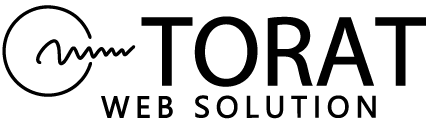
 TORAT
TORAT