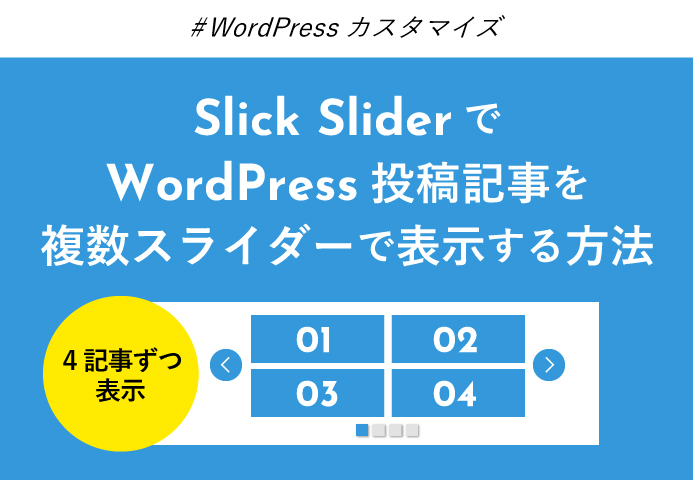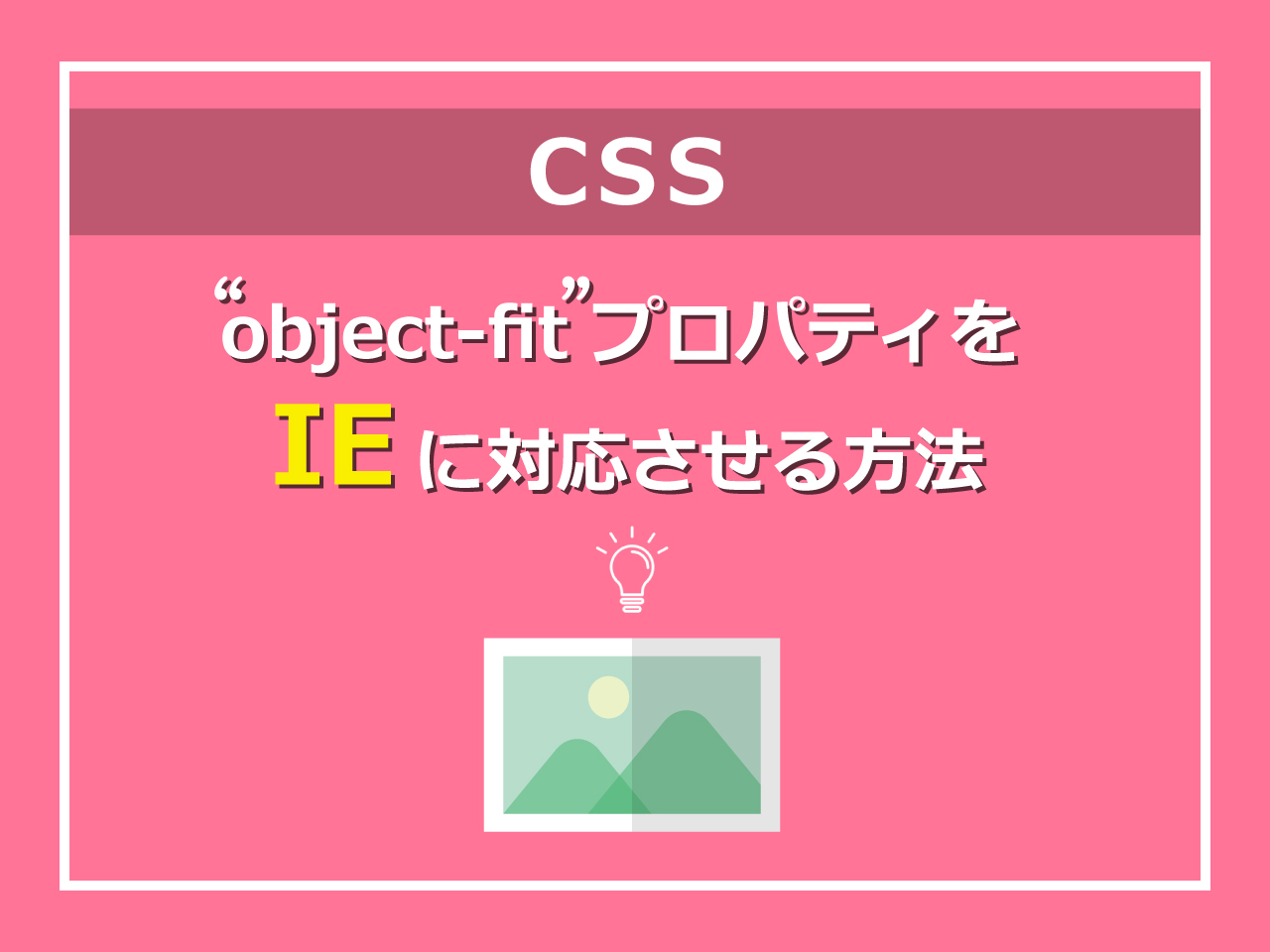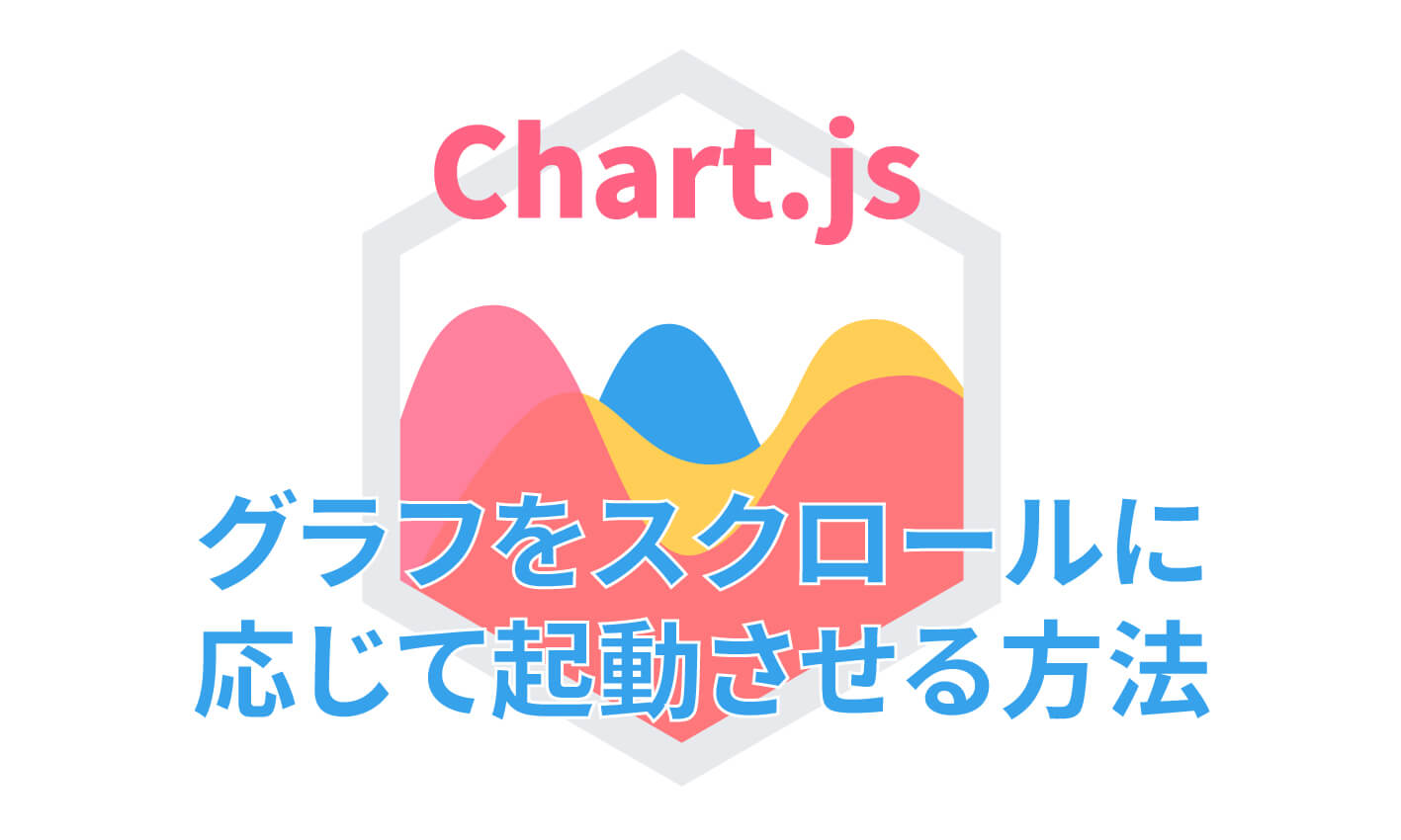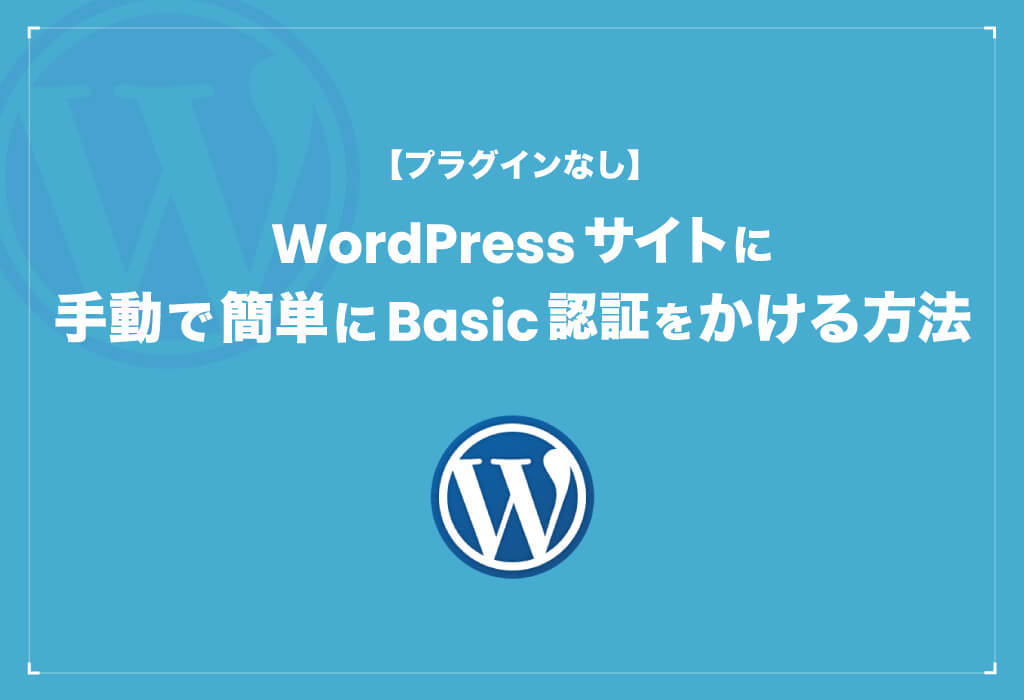Nuxt.jsとは
Nuxt.jsとは、Vue.jsベースのJavaScriptのフレームワークです。
UIなどフロントエンド向けのフレームワークであるVue.jsをベースにしてWebアプリケーション開発に必要な機能が最初から組み込まれています。
Todoアプリの作成
以下のような簡単なtodoアプリを作ります。
値を入力しsaveで保存、findで検索、allで全件表示機能を持ちます。
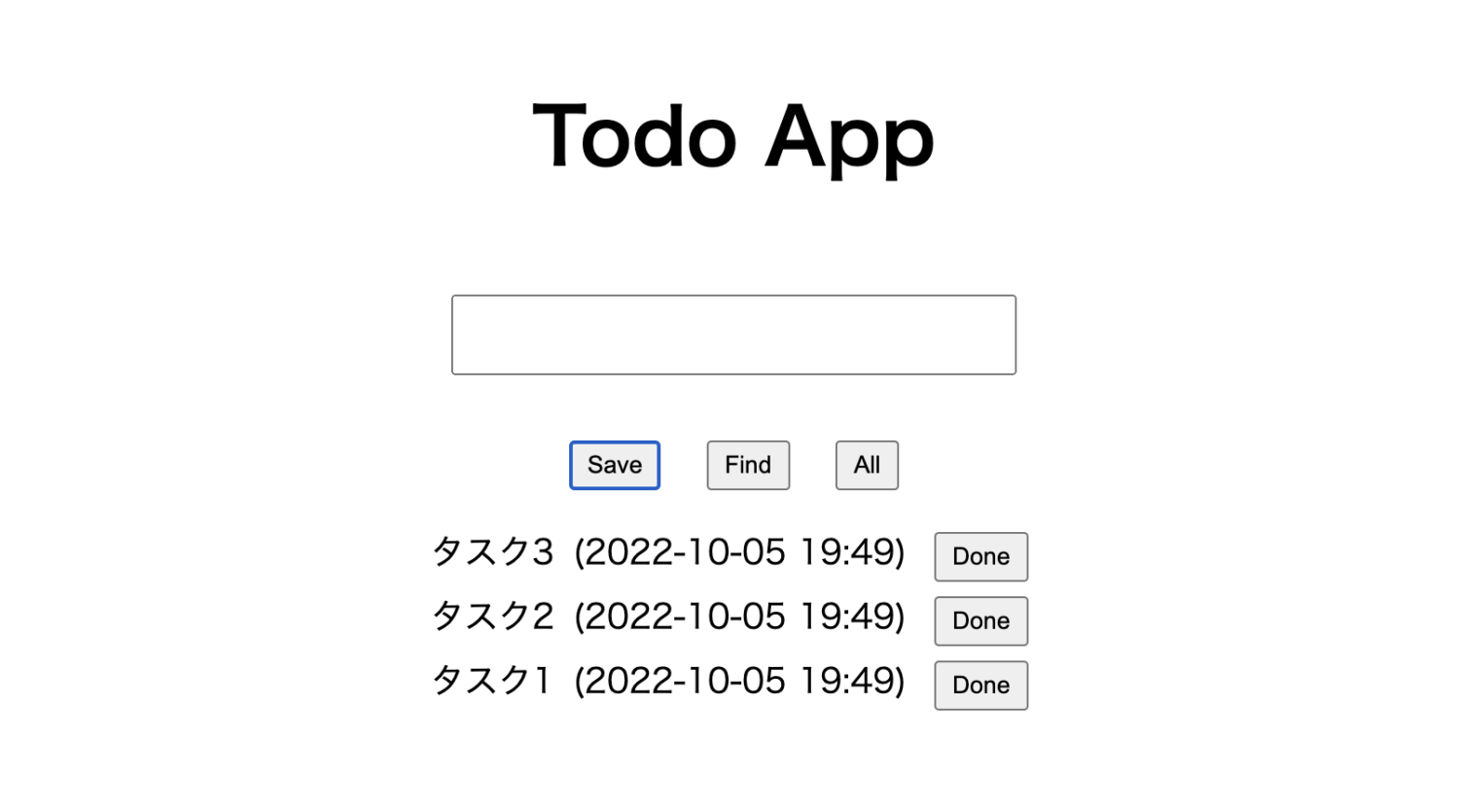
Nuxt.jsのインストールとプロジェクトの作成
node.jsのインストール
まずnode.jsをインストールします。
node -v
v16.14.0Nuxt.jsのインストール
Nuxt.jsにはプロジェクト作成ツールとして create-nuxt-app が用意されています。
今回はこれを使ってnuxt-todo-appという名前のプロジェクトを作成します。
npx create-nuxt-app nuxt-todo-appnpx create-nuxt-app プロジェクト名インストールが開始されるといくつか質問をされるのでそれぞれ該当するものを選択していきます
create-nuxt-app v4.0.0
✨ Generating Nuxt.js project in nuxt-todo-app
? Project name: (nuxt-todo-app)プロジェクト名を聞かれます。
何もしなければ先程指定した名前が入るので[Enter]を押します。
? Programming language: (Use arrow keys)
❯ JavaScript
TypeScript使用する言語をJavaScriptとTypeScriptから選べます。今回はJavaScriptを選択します。
? Package manager:
Yarn
❯ Npmパッケージマネージャーは npm か yarn のどちらを使うかを聞かれます。今回は、npmを選択しました。
? UI framework: (Use arrow keys)
❯ None
Ant Design Vue
BalmUI
Bootstrap Vue
Buefy
Chakra UI
Element
Oruga
Primevue
Tachyons
Tailwind CSS
Windi CSS
Vant
View UI
Vuetify.jsUI フレームワークは何を使うかを聞かれます。None選択しましたが、こちらはあとから変更可能です。
? Nuxt.js modules: (Press <space> to select, <a> to toggle all, <i> to invert selection)
❯◯ Axios - Promise based HTTP client
◯ Progressive Web App (PWA)
◯ Content - Git-based headless CMSNuxt.jsのモジュールはどれを使用するか聞かれます。([スペースキー]で選択、[a]で全選択、[i]で選択解除)
? Linting tools: (Press <space> to select, <a> to toggle all, <i> to invert selection)
❯◯ ESLint
◯ Prettier
◯ Lint staged files
◯ StyleLint
◯ CommitlintESLint、Prettier、Lint staged files、StyleLint を利用するかどうか聞かれます。([スペースキー]で選択、[a]で全選択、[i]で選択解除)
? Testing framework: (Use arrow keys)
❯ None
Jest
AVA
WebdriverIO
Nightwatchテストフレームワークは何を使うかを聞かれます。
? Rendering mode: (Use arrow keys)
Universal (SSR / SSG)
❯ Single Page AppユニバーサルアプリケーションとSPAのどちらで作るかを聞かれます。今回はSPAにします
? Deployment target: (Use arrow keys)
❯ Server (Node.js hosting)
Static (Static/Jamstack hosting)開発ターゲットを聞かれます。
? Development tools: (Press <space> to select, <a> to toggle all, <i> to invert selection)
❯◯ jsconfig.json (Recommended for VS Code if you're not using typescript)
◯ Semantic Pull Requests
◯ Dependabot (For auto-updating dependencies, GitHub only)利用する開発ツールを聞かれます
? What is your GitHub username?GitHubのユーザー名を聞かれます。gitに登録している場合は、登録名が自動で入ります。
? Version control system: (Use arrow keys)
❯ Git
Noneバージョン管理を行うか聞かれます。
⠴ Installing packages with npm🎉 Successfully created project nuxt-todo-app
To get started:
cd nuxt-todo-app
npm run dev
To build & start for production:
cd nuxt-todo-app
npm run build
npm run start以上でNuxt.jsのインストールが完了しました。
Nuxt.jsの起動
それではNuxt.jsを起動してみます。先ほど作成したディレクトリに移動し、起動してみます。
cd nuxt-todo-app
npm run dev上記を実行し http://localhost:3000 にアクセスすれば以下のような画面が表示されました。
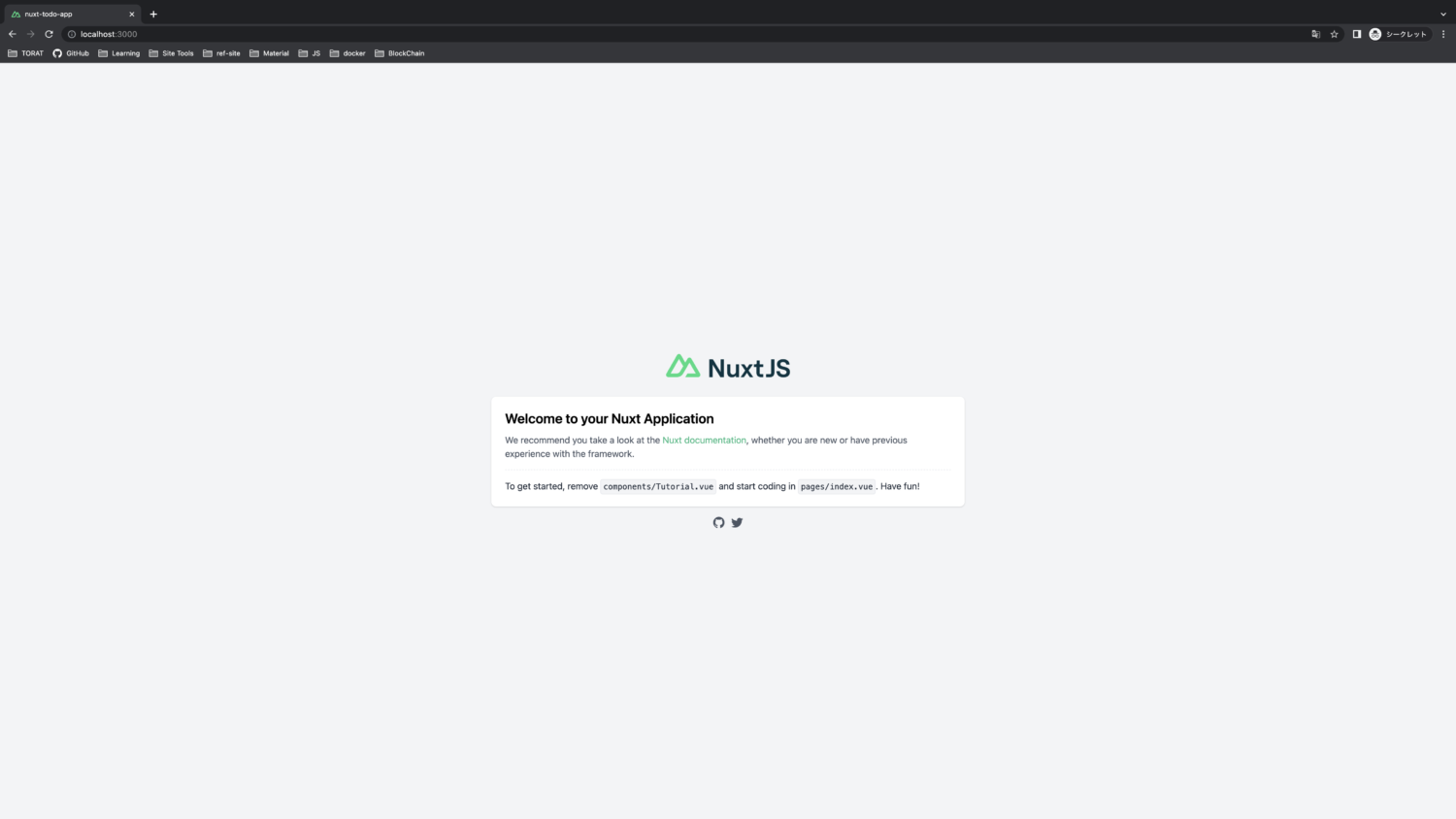
Todoリストの作成
ディレクトリ構造は以下のようになっています。
.
├── README.md
├── components
├── node_modules
├── nuxt.config.js
├── package-lock.json
├── package.json
├── pages
├── static
└── store
index.vue
作成したプロジェクトのpagesディレクトリにあるindex.vueファイルを開いて、以下のように編集します。
<template>
<section class="container">
<h1>Todo App</h1>
<p><input type="text" name="content" v-model="content" @focus="set_flg"/></p>
<div>
<button @click="insert">Save</button>
<button @click="find">Find</button>
<button @click="flag_reset">All</button>
</div>
<ul>
<li v-for="(todo, index) in display_todos" :key="index">
<span>{{ todo.content }}</span><span>({{ todo.created }})</span><button @click="remove(todo)">Done</button>
</li>
</ul>
</section>
</template>
<script>
import {mapState} from 'vuex';
export default {
data: function() {
return {
content: '',
find_flg: false
}
},
computed: {
...mapState(['todos']),
display_todos: function() {
if(this.find_flg) {
var arr = [];
var data = this.todos;
data.forEach(element => {
if(element.content.toLowerCase() == this.content.toLowerCase()) {
arr.push(element);
}
});
return arr;
} else {
return this.todos;
}
}
},
methods: {
insert: function() {
this.$store.commit('insert', {content: this.content});
this.content = '';
},
find: function() {
this.find_flg = true;
},
set_flg: function() {
if(this.find_flg) {
this.find_flg = false;
this.content = '';
}
},
remove: function(todo) {
this.$store.commit('remove', todo)
},
flag_reset: function(){
this.find_flg = false;
}
}
}
</script>index.js
storeディレクトリにindex.jsを作成し処理を記述します。
import Vuex from 'vuex';
const createStore = () => {
return new Vuex.Store({
state: () => ({
todos: [
]
}),
mutations: {
insert: function(state, obj) {
var d = new Date();
var fmt = d.getFullYear()
+ '-' + ('00' + (d.getMonth() + 1)).slice(-2)
+ '-' + ('00' + d.getDate()).slice(-2)
+ ' ' + ('00' + d.getHours()).slice(-2)
+ ':' + ('00' + d.getMinutes()).slice(-2);
state.todos.unshift({
content: obj.content,
created: fmt
})
},
remove: function(state, obj) {
for(let i = 0; i < state.todos.length; i++) {
const ob = state.todos[i];
if(ob.content == obj.content && ob.created == obj.created) {
alert('finished? ' + '"' + ob.content + '"');
state.todos.splice(i, 1);
return;
}
}
}
}
})
}
export default createStorestyle.css
cssでスタイルを整えます。
.container {
width: 400px;
margin: 100px auto;
text-align: center;
}
h1 {
font-size: 32pt;
}
input {
width: 300px;
margin: 20px;
padding: 8px 4px;
font-size: 16pt;
}
button {
margin: 0 10px;
padding: 4px 8px;
font-size: 10pt;
}
ul {
margin-top: 20px;
padding: 0;
text-align: center;
}
li {
list-style: none;
margin: 5px 0;
font-size: 14pt;
}
span {
margin: 0 5px;
}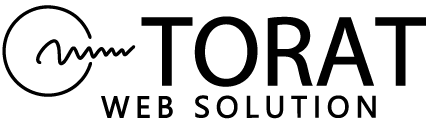
 TORAT
TORAT